Of course it is awesome to get something totally free of cost, isn�t it? But are you aware that the free thing can cost you much more in near future. How? Let us study. Many of the service and softwares are sold free of cost just to populate it in a large number of people. Some �business minded� individuals thought that it would be �cool� to add some advertisements to such applications to earn money. As �Excess of anything is bad�, too much of greed and rise in difficulty in advertising led to the birth of adware and spyware.
Adware is type of malware, which misleads, corrupts and harasses the users by popping out unwanted or irrelevant advertisements. They sometimes consist of viruses and Trojans. While the spywares, justifying its name, spies on the user�s activities and online behaviour and reports to the concerned person.
How bad they can be?
Adwares and spywares being malware can affect you and your website or system to a greater extent.- They can help intruders add viruses and Trojans into website and system.
- They can help other malwares to be injected into your website and system.
- Can slow down your website/system�s performance.
- Clashes with other softwares and tools.
- Help hackers gain access to your credentials.
- Can result in to theft of your valuable data and sometimes even money.
- If you are an adware-spyware victimized website, you may become the source of spreading the viruses and Trojans and hence can get blacklisted and ultimately can lose reputation.
How can you prevent being a victim?
Now, that you aware regarding the ill-effects of the adwares and spywares, you should be cautious while exploring the Internet.Following points will help you keep a safe distance from adwares and spywares:
- Avoid visiting on suspicious website: Don�t get into those websites which is not trustworthy or is famous or experienced as a spreader of malwares. Stay away from Piracy; often the pirated softwares contain viruses and Trojans (avoid sites like warez).
- Don�t click on the pop-ups and other ads: Never get drifted away by the pop-ups and ads especially those asking �click here� or �Yes or No� even asked while installing the software.
- Give a little test to pass: Softwares like Spychecker can help you out to find whether the software you are going to install is bugged with a spyware or not.
- Secure your system: Install anti-virus softwares and keep them updated. They will help you around detecting the viruses and Trojans and will also help remove them.
- Use Firewall: Firewall helps prevent entry of hackers and will always ask permission before allowing any traffic to enter. As in the case of Adware and spyware they definitely need to deliver their information collected and with Firewall on, you can successfully stop them doing so.
- Scan your website/system: Get a malware/adware/spyware scanner installed. Scanning will not only help you detect the injected malicious substance but also removes them, if found any. Ad-Aware is one such program.
Security is very sensitive matter for both the IT service providers and users. One should proceed very carefully. As for the IT service providers like software publishers, website owners, e-commerce website owners, e-mails service providers and so on should install SSL certificate for better performance and uninterrupted growth.
For users, well, always look for two symbols �https� and a green padlock in the address bar. Download softwares from the real authors only and stop propagating piracy.





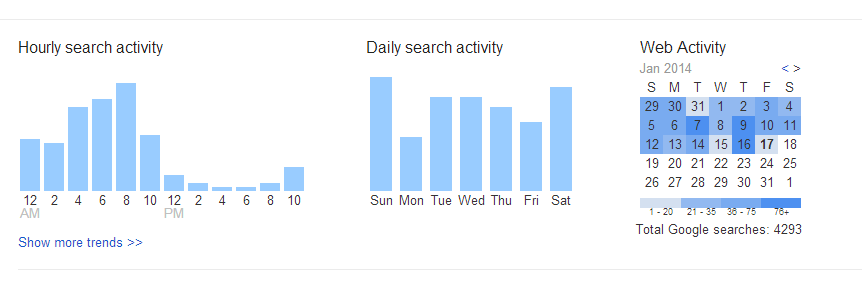












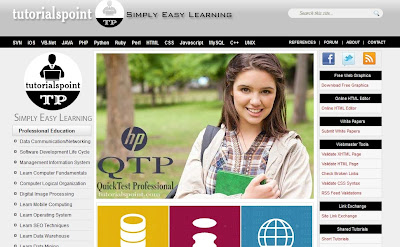












.jpg)







